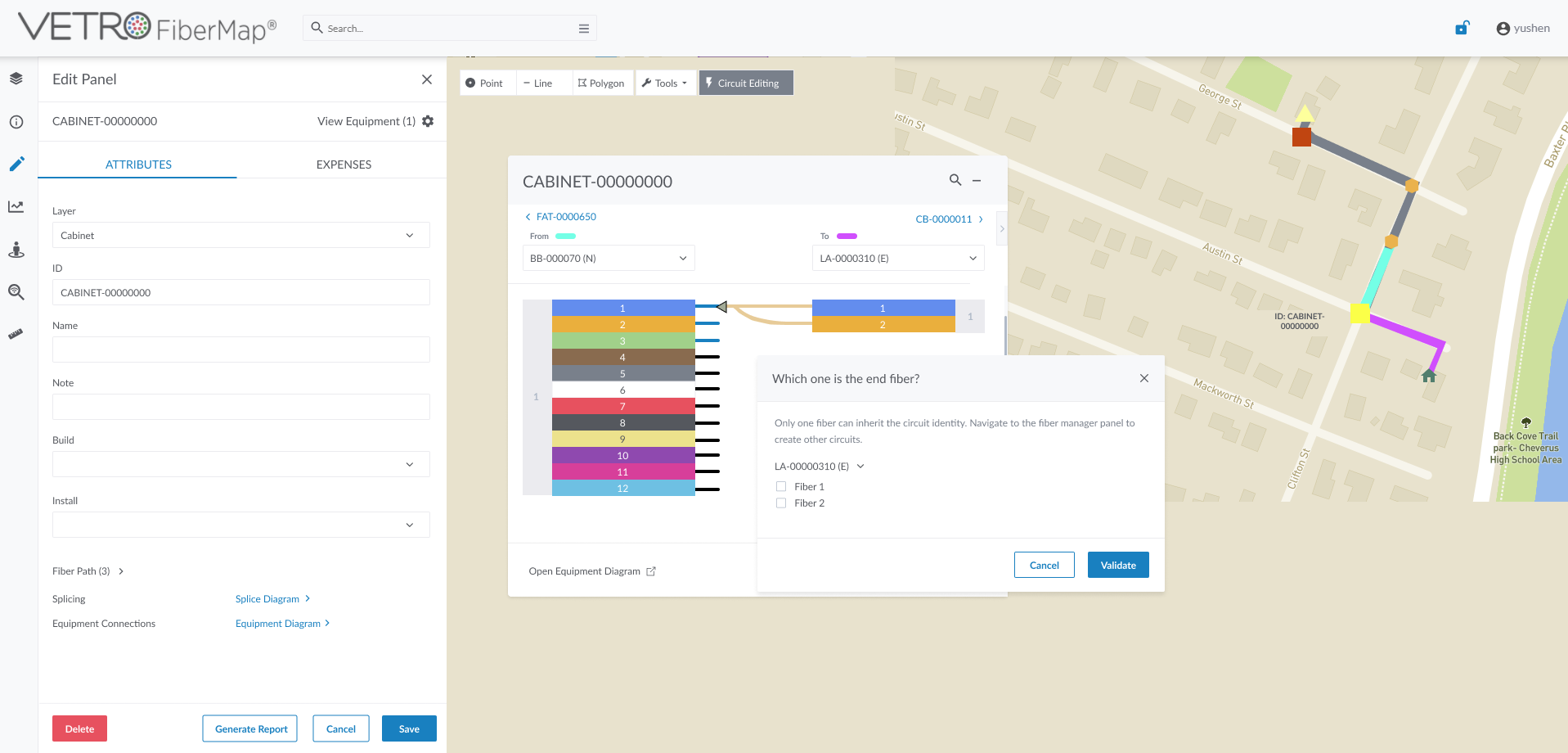Brief
Feb 2022. More and more users have reported difficulty managing their fiber network, especially the circuit data on our platform. They usually need to contact the support team to help them make changes. This project aimed to add a new circuit editing tool that allows users to edit their saved data.
Goals
- Build a simpler and flexible experience for users to edit fiber network paths, while preventing users from breaking other data accidentally
- Improve user control
- Save users time
- Reduce the support team’s workload on the circuit related issue
Roles & Responsibilities
- Led the project
- Researched user needs and use cases
- Discussed the project scope with the product manager
- Continued workshopping with the product team and engineers to find viable solutions
- Created high-fidelity mocks and prototypes
Team
Remote team structure with product team and engineers
Timeframe
4 weeks